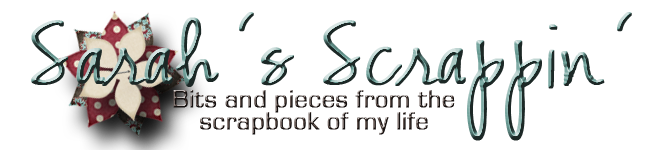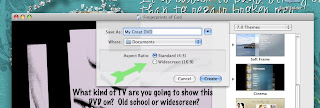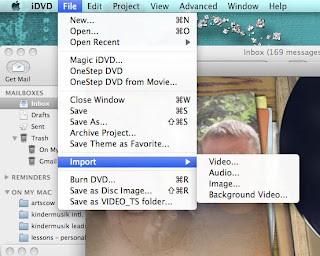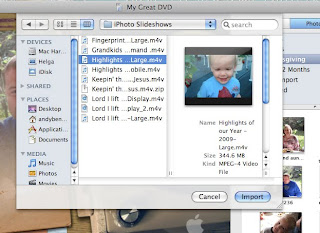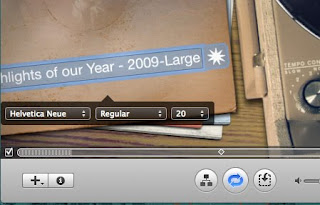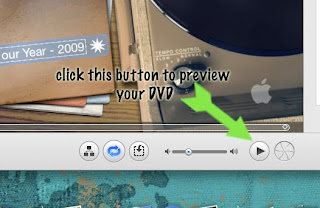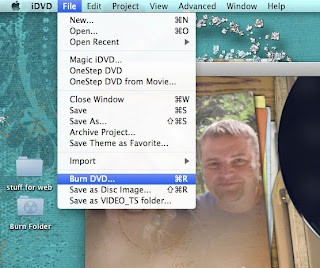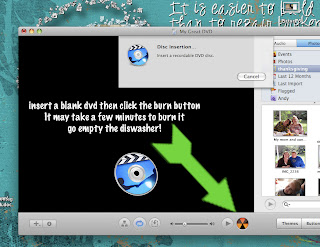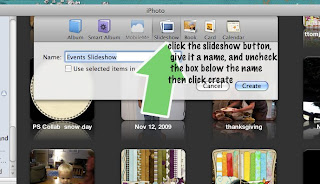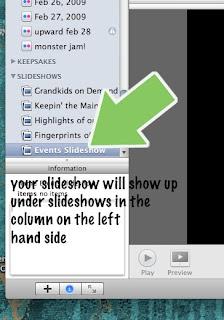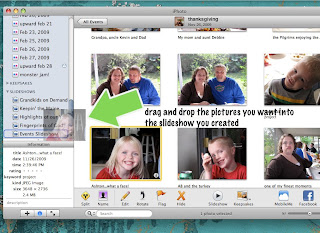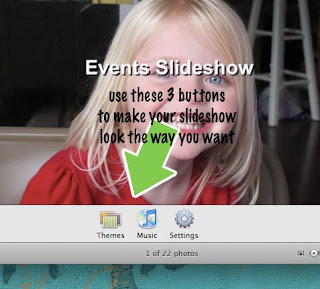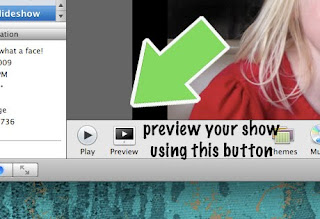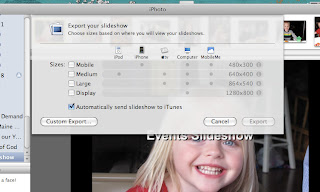Here are the questions I use:
- What books and/or magazines did I read this month?
- What movies, television shows, plays, etc. did I watch this month?
- What fun things did I do with my family and/or friends?
- What gifts did I give and/or receive?
- What special or unusual purchases did I make?
- What illnesses or health concerns did I have?
- What were my accomplishments this month?
- What were my disappointments this month?
- How did I do on my goals for the month? (Or any current short or long term goals)
- Anything else noteworthy to include?
1. What books and/or magazines did I read this month? I finally finished Mentoring Mom, and I have mixed feelings about it. I think in general the book had good principles, but I really disliked the author's writing style....so it left me with a not so great taste in my mouth.

One book that I thoroughly loved was How Starbucks Saved My Life. It's the biography of Michael Gates Gill, an executive from an advertising agency in New York who's poor choices in his life and work made him disconnected from his family. Then, with no warning, he got fired. His "independent consulting firm" was going nowhere, and he was going broke. He almost accidentally was offered a job working at a Starbucks, and Gill relates the what he learned from this new and different job, and how it changed his outlook on life. Great read!!!
2. What movies, television shows, plays, etc. did I watch this month? Can I get any more excited?!?!? AMERICAN IDOL is back!!!

I hated some of the guest judges, but loved Posh Spice and Kristen Chenoweth. I'm slightly addicted. I'm so glad we have a DVR. I record all the episodes and watch them uninterrupted after the kids go to bed. I also enjoyed the new show Human Target.
3. What fun things did I do with my family or friends? We started New Years Eve by inviting a group of girls over for a craft night, and we made books out of Starbucks cups, and New Years Day, we spent a good chunk of the morning as a family painting with watercolors. So fun!!
#2 and #3 went to visit my parents in Clearwater a few weekends later, and we found out my sis is pregnant. I also got to teach 2 scrapbooking classes while I was there. It was a first for me, and totally amazing! We had a few days off school which translated into a few days of hanging out at the house. My kids are really into science now, and we got my son a science kit for Christmas. It's been fun to do together as a family! The kids are really good at making predictions and they get really excited seeing the potions change colors.

4. What gifts did I give or receive? Nothing big that I can remember....
5. What special or unusual purchases did I make? Nothing out of the ordinary....I've started couponing, so I've had several trips to the grocery store where I've saved a tremendous amount of money. One trip, I got $275 worth of groceries for $165. $110 worth of free food is nothing to sneeze at.
6. What illnesses or health concerns did I have? Ooooh....this is a big one. I have an autoimmune disease called Ankylosing Spondylitis. It causes inflammation in the joints and bone spurs on the spine. Most of the time it just flares up in my SI joints, but this month it made the iris of my left eye get inflamed. Let's talk about pain.... At first, I thought I had just scratched my cornea (I had, b/c I had been rubbing my eyes so much) but the pain and inflammation didn't go away. I had to take eye drops round the clock and keep my eye dilated for 2 weeks before it even started feeling better. It's not completely healed, but it's much better now. And I'm down to 4 drops a day. But this is a new symptom of my AS that I'm going to have to start dealing with on a regular basis. I'm contemplating following up with an AS specialist to see what course of action I need to take.
7. Accomplishments for the month. Basically when my eye started flaring up, It was hard to do anything out of the ordinary. I did reorganize some drawers in my kitchen, and reorganized my music collection into nice looking baskets. I threw away a can full of trash (why do I keep that stuff?)
8. Disappointments for the month. Because of my eye, I missed a youth choir rehearsal and because of that we were not ready to sing for a scheduled performance. I know that shouldn't bother me that much, but It does.
9. Accomplishing goals. My word for the year is STREAMLINED. I've worked at organizing things and taking a more practical, easy-going approach to the tasks I've had to do. I've started making a meal plan for the whole month, and hopefully that will help me in grocery shopping and meal prep.
10. Anything noteworthy? Nah....
Ok...so better late than never on this one. Hopefully February will be on time!