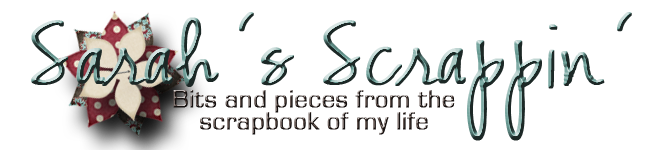Tuesday, October 27, 2009
Fresh Picked Fall Layout

Thursday, October 22, 2009
Three Things Thursday
Wednesday, October 21, 2009
Organizing Digital Scrapbooking Supplies with iPhoto
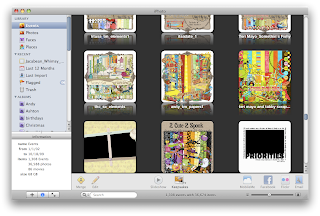
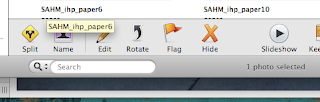


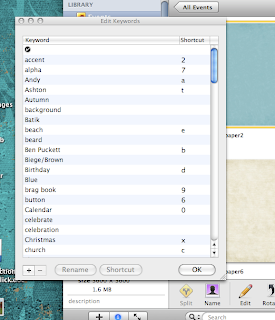
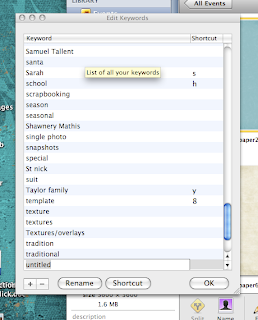
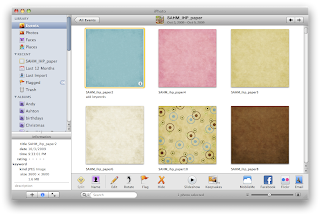
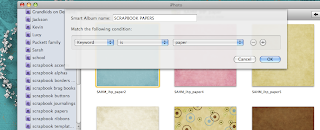
Friday, October 16, 2009
Today....
I get really inspired by Ali Edwards. I love her articles in Creating Keepsakes magazine and I've been following her blog for a while now. Last summer she did a blog post called "Today" and it contained several "fill in the blank" sentences to help you record the details of your everyday life. I remember liking it so much I copied it into a document on my computer thinking, "One day I'll make a layout with this." Did I? Nope.
Outside my window...It's about to storm - a good, old-fashioned Florida afternoon thunderstorm.
I am thinking...that I hope the storm doesn't wake up #2. She doesn't like storms. I'm also thinking that I should be cleaning the bathroom instead of blogging, but I enjoy the computer so much more than the toilet.
I am thankful for...The unexpected blessings in our lives this week. The kids are all healthy again. Air Conditioning. My husband who is handy enough to fix the air conditioner. My friends who tell me what I need to hear and love me anyway.
From the kitchen...Mini Moon Pies! We watched an episode of "Unwrapped" about marshmallow treats, and they featured Moon Pies, and I found them at the grocery store this morning.
I am wearing...a Nike t shirt, adidas athletic shorts, no shoes
I am creating...a crafts to make at #3's birthday party next week, quick pages for my Preschool kit, and an accompaniment dvd for a music student to sing in church with.
I am going...to go clean the bathroom as soon as I'm done with this so that I don't have to think about it anymore, then to church tonight for a Sunday School teacher's meeting.
I am reading...The Mentoring Mom by Jackie Kendall and Communicating for a Change by Andy Stanley
I am hoping...to get more time to practice my guitar, and to really get our dining room/work room organized. And to get all the laundry put away. I'm also hoping that #2 doesn't melt down when she realizes that #1 gets to spend the night at grandma's house with his cousin tonight and she doesn't......
I am hearing...#1 mumble while he is "inventing" things....
Around the house...It's surprisingly orderly. I've been trying to get things more organized and clean so it's not so overwhelming, and fortunately, my husband helps. Right now, it's really quiet because #2 and #3 are asleep. Hubby is delivering lunch to the local football team. #1 is "inventing" while I'm doing my thing...
One of my favorite things...Hearing my kids sing....
A few plans for the rest of the week...Church meeting tonight, #1's flag football game in the morning, celebrating mother-in-laws birthday, church, preparing for #3's birthday party,
A picture to share...

I was playing with Photobooth on my computer and #3 was totally confused by what he saw....It makes me laugh
Thursday, October 15, 2009
My quick Page - FREE!
Wednesday, October 14, 2009
New Kit by Teri!

Tuesday, October 13, 2009
The Cutest Thing in the Universe!!!!

Wednesday, October 7, 2009
September 2009 Round up!
What movies, television shows, plays, etc. did I watch this month?
What fun things did I do with my family and/or friends?
What gifts did I give and/or receive?
What illnesses or health concerns did I have?
What were my accomplishments this month?
What were my disappointments this month?
Anything else noteworthy to include?
Thursday, October 1, 2009
October Desktop