I don't know about you, but I upload a TON of pictures to Facebook. It's easy to share what we're doing with our friends and family without having to clog up email boxes or getting prints made and mailed. But sometimes it's just nice to hold pictures in your hand....without having to spend an arm and a leg.
Enter FOTOBOOKS.
Fotobooks is an application within Facebook. You can make a 19 page, 5x7 book with trendy graphics and color schemes, using the photos you or your friends have already uploaded to Facebook. Fotobooks boasts on its homepage you can make a book in less than 5 minutes. Although I've never completed a book in 5 minutes, I have completed them in less than an hour, even doing all the modifications I'm going to show you below.
The best part is that it costs $5.99 - SHIPPED
It's perfect for creating a little memory book of a specific event or the favorite people in your life. For Christmas this year I made Fotobooks for each of my kids about our trip to Disney to put in their stockings. They loved them!!!
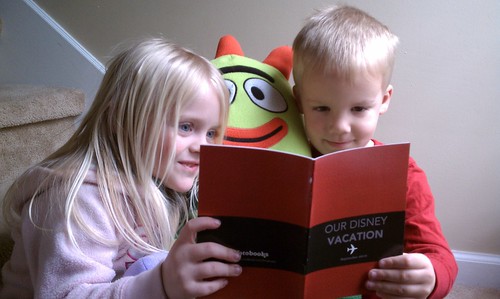
#1 was at school, so we sometimes pretend that Big Brobee is him. If you don't know who Brobee is, you don't watch Yo Gabba Gabba. And if you don't watch Yo Gabba Gabba, you really haven't lived....really.
Ok, back to Fotobooks. Log into your Facebook account, and search Fotobooks. You'll see a few choices, but the first two should be a "products/service" page, and the other should be an "app" page. When you click on the "app" page it will look like this.
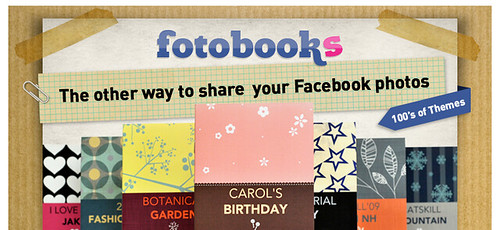
It may ask you to "like" a page. Do it. I promise you'll like it. It may ask you to allow the application access to your personal info and your friends personal info. Allow it. You won't regret it. I have never gotten any spam, viruses, unwanted emails, etc from them. In fact, I'll tell you what they use you and your friend's personal information for in a minute.
You'll see a big pink button that says "get started." Click it!
Then you'll see another big pink button that says "create a new book." Click that!
Then you get to design your cover....
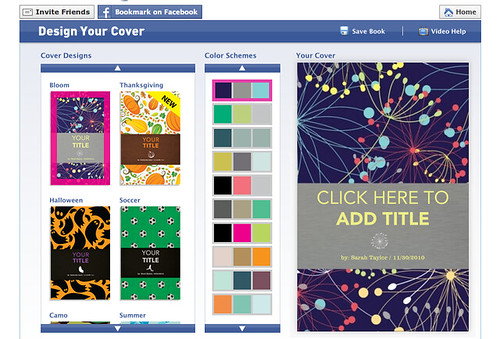
There are 25 cover options to choose from, and each cover option can be changed into different color schemes. When you click on a cover design thumbnail on the left, it shows up big in the window on the right.
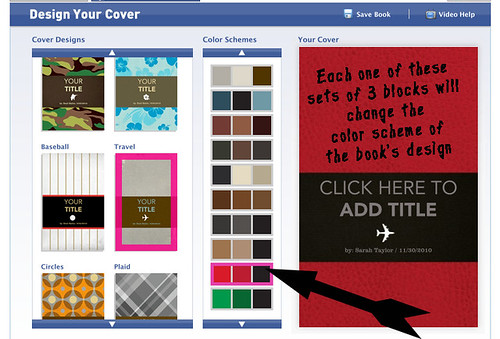
Each design has its own sets of color schemes to choose from. You can click on each color scheme, and your design preview in the right hand side will change.

Click the title to type in the title for your book. "Our Disney Vacation" not too original, but accurate. You can also change the by-line. The standard one says "created by your name on date" Most of the time, I change that too. Just type. Then click Continue when you're done.
Here's where it can get confusing, but you're smart. You'll figure it out.

Across the top you'll see thumbnails of your Facebook profile pictures and 2 drop down menus. At the bottom you'll see blue boxes that say "drag at least 2 pictures here." The blue boxes represent 2 pages of your book. Using the drop down menus, you'll put thumbnails of the pictures you want in your album across the top, and then you'll drag the thumbnail picture from the top down to the page you want the picture to appear on. Am I going too fast? Ok, I'll slow down a little....
When this screen shows up, it defaults to your albums as your album source, and tagged photos as the album you choose from, and across the top will be pictures that you are tagged in....probably not what you want in your photobook.
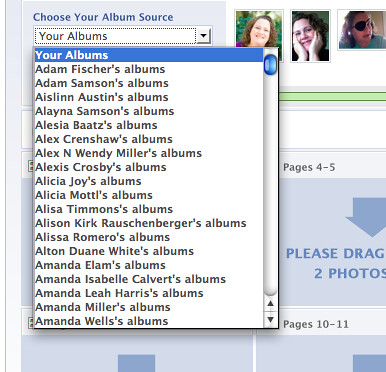
When you click on the drop down menu under album source you will see all your friends. This is one way Fotobooks uses your personal information (and your friends - Fotobooks accesses their albums). You can also use your friend's Facebook pictures to make an album!!! Can you imagine the possibilities here!!! You can make a little brag book album for your sister/friend/co-worker who just had a baby, and has posted half a million pics of their baby on Facebook but can't get to CVS to get any of them printed out to put on her desk at work!!
Ok, so after you pick whose pictures you are going to use, you pick which album you are going to get pictures from. Back to my project - the Disney vacation album - I chose one of my Disney facebook albums.
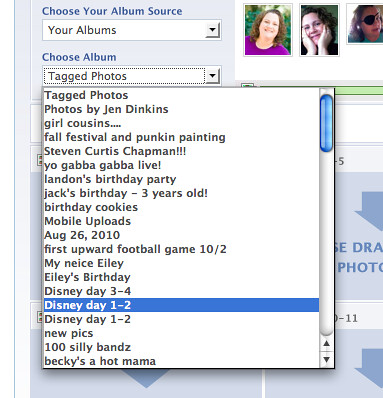
Next, drag the pictures you want from the thumbnail line down to the blue boxes. Each box represents a double page spread. You must have 2 pictures per box. (so you must have 38 pictures in the whole album - yes, you can repeat pictures on different pages)
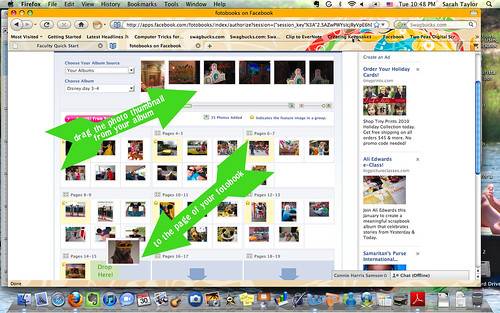
Whichever photo is next to the star will be the prominent photo on the page (normally the biggest, or the biggest frame around it), so arrange your photos in the little boxes appropriately.

Once all your pages have at least 2 pictures, click the big pink continue button, and you'll see previews of each page.
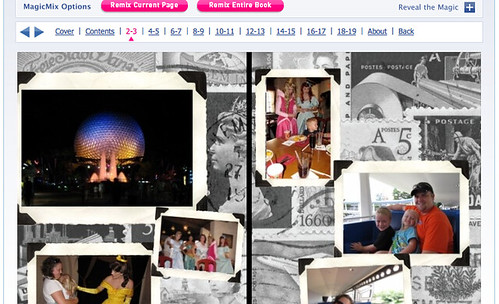
I think this page is way too busy with the black and white background, so I clicked the pink "remix this page button" until I like what I see. That's the easy way, but I'm a control freak, sometimes. Any other control freaks out there??? If so, this button's for you....
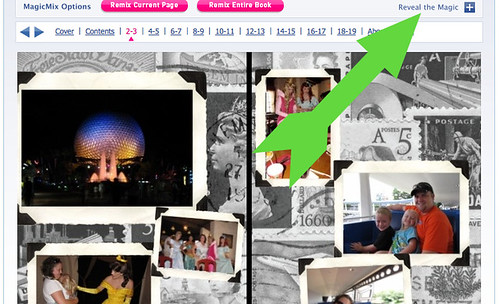
REVEAL THE MAGIC!!!
Each tab and drop down menu provides options for backgrounds, frames, photo effects, layouts, etc. Just keep clicking until it looks the way you want! If you want to save along the way, there's a save button at the top.
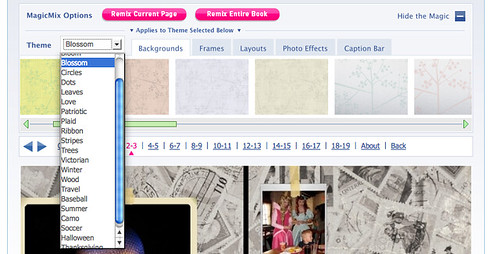
Now for captions...You can make them disappear, or you can fill them in. It's as easy as typing. Click on the caption bar, type in your caption, click save!

Please, for the sake of your own happiness, please make sure you preview all your pages one more time before you click the "order this Fotobook" button. The ordering process is pretty straightforward. You can use credit cards or paypal, and it ships to you super quick! I hope you'll give it a try!
Fotobooks has been doing a promotion that they'll send a copy of your Fotobook to 3 friends free. The way it works is that you pick friends in Facebook, and it sends them an email (another use of you and your friend's personal info). They have to accept the invite and allow access to their personal stuff by Fotobooks in order to get their book. If they are in the habit of not allowing access by Facebook applications, they won't get their book. I've never, ever, had a problem ever with Fotobooks abusing the information they have access to. That's how it works!
Have you used Fotobooks? What was your experience like? Can you think of a way you could use Fotobooks? Feel free to post links to albums you've made.
Here's the link to my finished Disney album
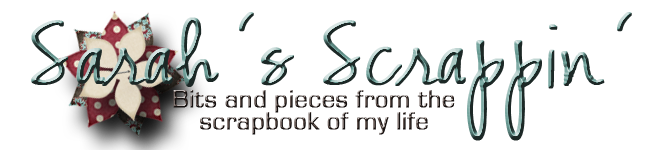








No comments:
Post a Comment